Optimising Website Performance: Tips for Faster Loading Speed
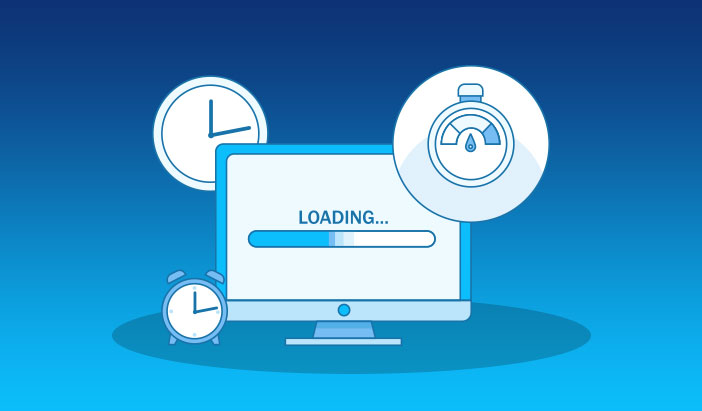
In the digital age, where attention spans are shorter than ever, the speed at which your website loads can significantly impact its success. A slow-loading website can frustrate users, leading to higher bounce rates and a negative impact on search engine rankings. To ensure your website is firing on all cylinders, here are some essential tips for optimising website performance and achieving faster loading speeds.
Optimise Images
Large images are one of the primary culprits behind slow-loading websites. Compress and resize images to reduce their file sizes without sacrificing quality. Use modern image formats like WebP, and implement lazy loading to ensure images load only when they become visible on the screen.
Minimise HTTP Requests
Each element on a webpage, such as images, stylesheets and scripts, requires a separate HTTP request. Reduce the number of requests by combining CSS and JavaScript files and using CSS sprites for multiple images. This will reduce latency and load time.
Enable Browser Caching
Leverage browser caching to store static assets on users’ devices. When a user revisits your website, their browser can load cached resources, significantly decreasing load times. Configure your server to set cache-control headers for various file types.
Use Content Delivery Networks (CDNs)
CDNs distribute your website’s content across multiple servers worldwide, allowing users to access it from a server closest to their location. This not only reduces the physical distance data must travel but also improves redundancy and load times.
Minify CSS and JavaScript
Minification involves removing unnecessary characters like white spaces and comments from your code, and reducing file sizes. Many tools and plugins are available to automate this process, making your code more efficient.
Choose a Fast Hosting Provider
Select a hosting provider that offers reliable and fast server infrastructure. Shared hosting may be cost-effective, but it can lead to slower loading times due to resource sharing. Consider upgrading to a virtual private server (VPS) or dedicated hosting for improved performance.
Reduce Redirects
Each redirect adds extra time to the page-loading process. Minimise the use of redirects and ensure they are used only when necessary. Redirects should point to the final destination directly, rather than passing through multiple steps.
Prioritise Above-the-Fold Content
Load essential content, such as text and images above the fold, first. Delay the loading of less critical elements until the users scroll down the page. This technique, known as lazy loading, improves the initial page load time.
Implement GZIP Compression
GZIP compression reduces the size of your web files, including HTML, CSS and JavaScrip, before they are sent to the user’s browser. This leads to faster loading times, especially for users with slower internet connections.
Regularly Monitor and Test Your Website
Use tools like Google PageSpeed Insights, GTmetrix, or Pingdom to regularly assess your website’s performance. These tools provide insights into areas where you can make improvements. Continuously testing and optimising your site will help maintain fast loading speeds.
In conclusion, website performance optimisation is crucial for ensuring a positive user experience and better search engine rankings. If you feel you need help implementing any of the above, working with a digital marketing agency, such as Ultimedia, will help to benefit your users but also your business’s bottom line.
