Building an Expense Tracking App: Features, Benefits, Cost, and Steps of tracking app
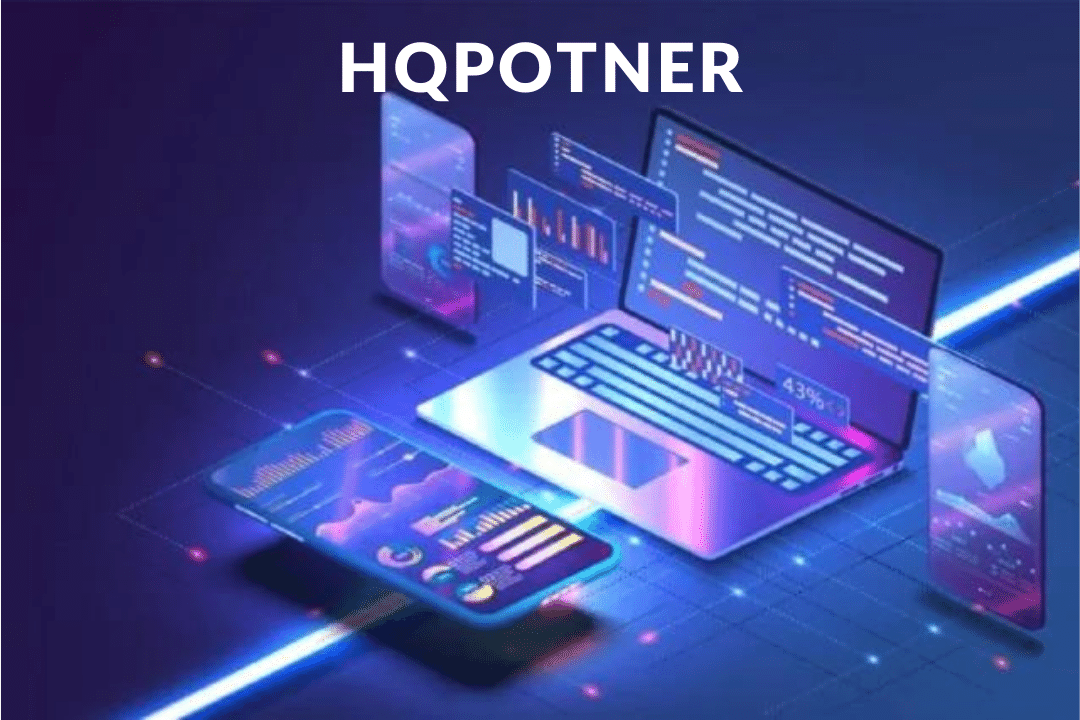
Creating an expense-tracking app can revolutionize the way individuals manage their finances. From keeping a close eye on expenses to fostering better financial habits, such apps offer a range of benefits.
Seeking help from the best mobile application development company can help you build a fascinating app. However, if you want to work on your own, this guide is going to explore every step comprised of features, benefits, costs, and steps included in its development.
Let’s get started!
Features of an Effective Expense Tracking App:
Intuitive User Interface:
- A clean and intuitive interface ensures users can easily navigate the app.
- Clear categories, easy-to-find buttons, and a simple layout enhance user experience.
Expense Logging:
The app should allow users to swiftly input expenses, categorize them (like food, transportation, bills), add dates, and attach receipts for future reference.
Budget Setting and Monitoring:
- It enables users to set budgets for various categories for better expense control.
- The app can provide alerts when nearing or surpassing budget limits, promoting financial awareness.
Smart Analytics and Reports:
- The app’s ability to generate detailed reports and visual analytics from expense data aids users in understanding spending patterns.
- Graphs, charts, and summaries simplify complex data for better comprehension.
Syncing Across Devices:
- It helps to sync data across multiple devices.
- It ensures users have access to their updated financial information no matter the device they’re using—be it a phone, tablet, or computer.
Customizable Categories and Tags:
- It allows users to create custom expense categories or add tags.
- It brings flexibility in organizing expenses according to their preferences.
Reminders and Recurring Expenses:
- It incorporates reminders for upcoming bills or recurring expenses.
- It avoids missed payments and helps in maintaining an accurate financial overview.
Secure Authentication and Data Protection:
- It offers robust security features like secure logins, biometric authentication, and data encryption
- It safeguards from unauthorized access.
Expense Sharing and Collaboration:
- For shared expenses among friends, family, or colleagues, the app can facilitate easy sharing and collaboration.
- It streamlines group expense management.
Offline Mode and Backup:
An offline mode allows users to input expenses even without internet connectivity and a reliable backup system.
Benefits of Using an Expense Tracking App:
![]()
- Using an expense tracking app brings a newfound clarity to your spending habits. It puts your financial transactions in clear view, helping you understand where your money goes each month.
- These apps empower you to set budgets for various expense categories like groceries, entertainment, or utilities.
- You’ll receive alerts if you’re nearing or surpassing your predefined limits, aiding in better financial planning.
- Compared to traditional manual tracking, these apps are time-savers.
- With a few taps, your expenses are logged and categorized automatically.
- Detailed reports and visual analytics offered by these apps provide insights into your spending patterns. Armed with this information, you can make informed decisions about where to cut back or allocate more funds.
- Tracking your expenses creates a sense of responsibility and accountability. It encourages mindful spending habits as you become more aware of each financial transaction.
- By monitoring expenses regularly, these apps help cultivate discipline in financial matters.
- They simplify the process, offering a sense of control and reducing anxiety associated with financial management.
- They track your progress, motivating and guiding you toward achieving those milestones.
- They serve as a digital ledger, making it easy to access and review past transactions.
- Whether it’s choosing to spend or save, having immediate insights at your fingertips is immensely beneficial.
Estimated Cost of Developing an Expense Tracking App:
App Complexity:
- The complexity of the app directly impacts development costs.
- Basic apps with limited features will cost less than those with advanced functionalities like AI-powered insights or real-time data synchronization.
Design and User Interface:
- A well-designed and user-friendly interface is crucial but can contribute to higher costs.
- Custom designs and intricate user interfaces often require more resources and thus increase the overall expense.
Platform Selection:
- Developing for multiple platforms (iOS, Android, web) adds to the cost.
- Native app development for each platform typically incurs higher expenses compared to hybrid or web-based approaches.
Features and Functionality:
The more features your app incorporates—such as expense categorization and budget tracking—the higher the development cost.
Estimated Cost Range:
- Basic App: A simple expense-tracking app with essential features might start at around $10,000 to $20,000. This usually includes core functionalities like expense logging, basic reporting, and simple budget setting.
- Mid-Range App: An app with additional features like customizable reporting, multiple user profiles, and advanced data analytics could range from $20,000 to $50,000.
- Complex App: Apps with extensive functionalities such as AI-driven insights, predictive analytics, secure data synchronization across devices, and complex user interfaces might exceed $50,000, depending on the scope and complexity.
Additional Cost Considerations:
- Maintenance and Updates: After the app launch, ongoing maintenance, updates, and potential future feature additions contribute to the overall cost.
- Testing and Quality Assurance: Ensure the app functions seamlessly across various devices and platforms. This requires thorough testing, which adds to the expenses.
- Legal and Compliance: Complying with data protection regulations like GDPR involves additional costs for legal consultation and security measures.
Steps to Develop an Expense Tracking App:
Idea Conceptualization:
- Identify your target audience and understand their needs.
- Determine what features will set your app apart from others in the market.
Market Research:
- Conduct thorough market research to understand existing apps, their features, user feedback, and areas for improvement.
- Analyze competitors to identify gaps and opportunities for your app.
Feature Planning and Design:
- Outline the core features your app will offer, such as expense logging, categorization, budget setting, and reporting.
- Create wireframes and design the user interface (UI) and user experience (UX) to ensure ease of use and functionality.
Choose Development Approach:
- Decide on the development approach: native (specifically for iOS or Android), hybrid, or web-based app development.
- Consider the pros and cons of each process based on your app’s requirements.
Backend Development:
Develop the backend infrastructure to support the app’s functionalities. This includes setting up databases, servers, and APIs (Application Programming Interfaces) for seamless data management.
Frontend Development:
- Begin frontend development, focusing on creating a user-friendly web or mobile app interface.
- Implement the UI/UX design, ensuring it aligns with user expectations and offers a smooth navigation experience.
Integration of Features:
- Integrate the planned features into the app, ensuring they function seamlessly.
- Test each component thoroughly to identify and resolve any bugs or glitches.
Testing and Quality Assurance:
- Conduct rigorous testing across various devices, platforms, and scenarios to ensure the app’s functionality, usability, and security.
- Perform user acceptance testing (UAT) to gather feedback and make necessary improvements.
Deployment and Launch:
- Once the app passes testing and meets quality standards, prepare it for deployment.
- Follow the guidelines for app store submission, ensuring compliance with respective platform requirements.
Marketing and User Acquisition:
- Launch the app on app stores and implement a marketing strategy to reach your target audience.
- Utilize various channels such as social media, app store optimization (ASO), and advertising to promote your app.
Continuous Improvement:
- Gather user feedback post-launch and continuously update the app with new features, enhancements, and security patches.
- Stay responsive to user needs and market trends to ensure the app’s relevance and competitiveness.
Bottom Line!
Developing an expense-tracking app demands meticulous planning, attention to user needs, and a commitment to data security. However, the potential benefits of fostering better financial habits and aiding users in managing their finances make it a worthwhile venture.
